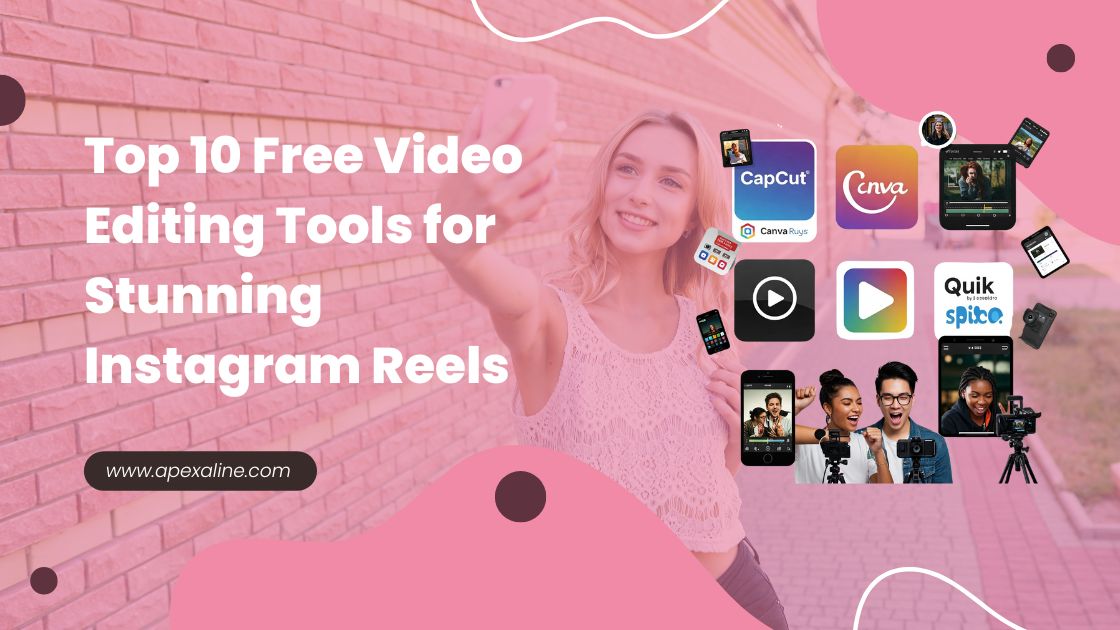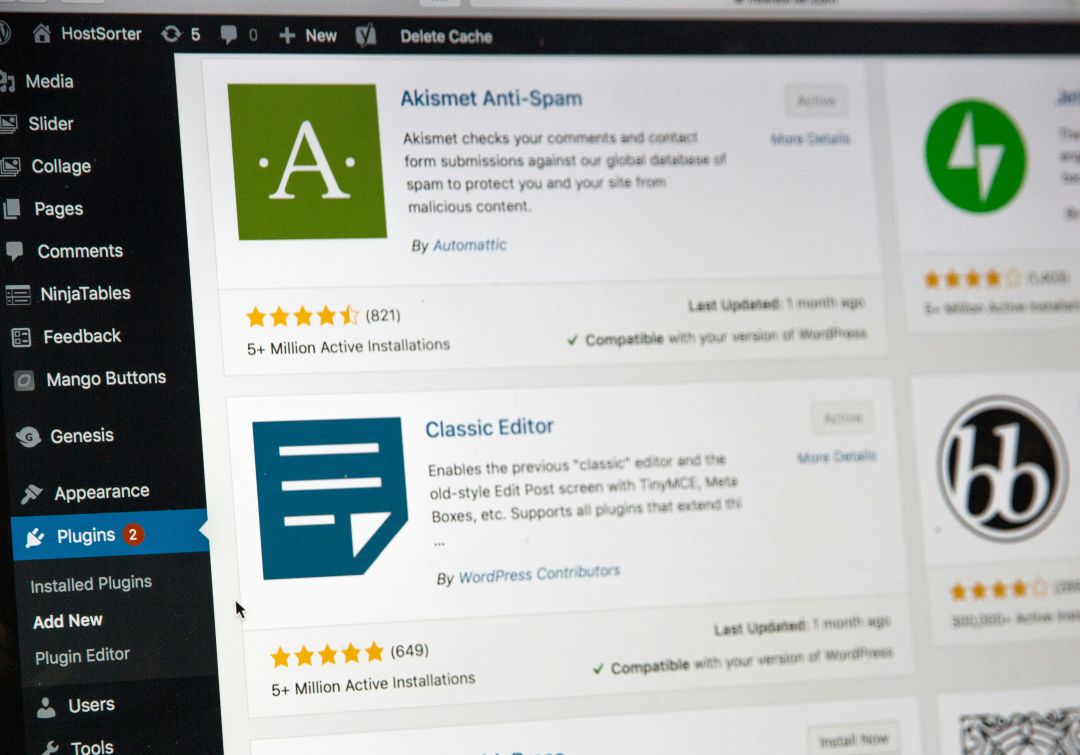In the realm of graphic design, colors are more than mere visual elements; they are powerful tools that convey emotions, messages, and identities. For a freelancer in graphic design, mastering the art of color combinations and gradients is essential to creating visually appealing and impactful designs. This comprehensive guide will explore the principles of color theory, practical tips for combining colors, and how to effectively use gradients to enhance your projects.
Before diving into color combinations, it’s crucial to understand the basics of color theory. The color wheel, developed by Sir Isaac Newton in 1666, remains a fundamental tool for designers. It consists of primary, secondary, and tertiary colors, which can be combined in various ways to create harmonious designs.
– Primary Colors: Red, blue, and yellow.
– Secondary Colors: Green, orange, and purple (created by mixing primary colors).
– Tertiary Colors: Combinations of primary and secondary colors (e.g., red-orange, blue-green).
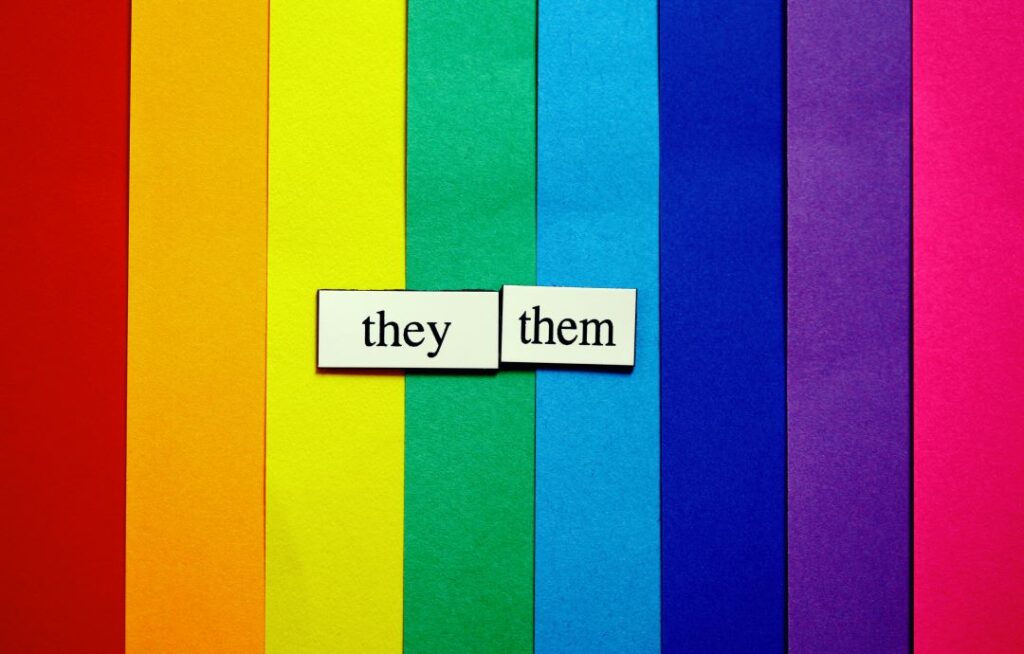
Color harmony refers to the pleasing arrangement of colors. Here are a few key principles to consider:
- Complementary Colors: Colors opposite each other on the color wheel (e.g., red and green) create a high contrast, vibrant look.
- Analogous Colors: Colors next to each other on the color wheel (e.g., blue, blue-green, and green) offer a serene and comfortable design.
- Triadic Colors: Three colors evenly spaced on the color wheel (e.g., red, yellow, and blue) provide a balanced yet dynamic visual effect.
- Monochromatic Colors: Variations in lightness and saturation of a single color create a cohesive and sophisticated design.
- Consider the Mood: Different colors evoke different emotions. For example, blue often conveys calmness and professionalism, while red can evoke excitement and urgency. Align your color choices with the desired mood of your project.
- Use the 60-30-10 Rule: This rule suggests that 60% of your design should be a dominant color, 30% a secondary color, and 10% an accent color. This creates a balanced and visually appealing palette.
- Test Your Palette: Before finalizing your design, test your color combinations to ensure they work well together and maintain readability and visual appeal.
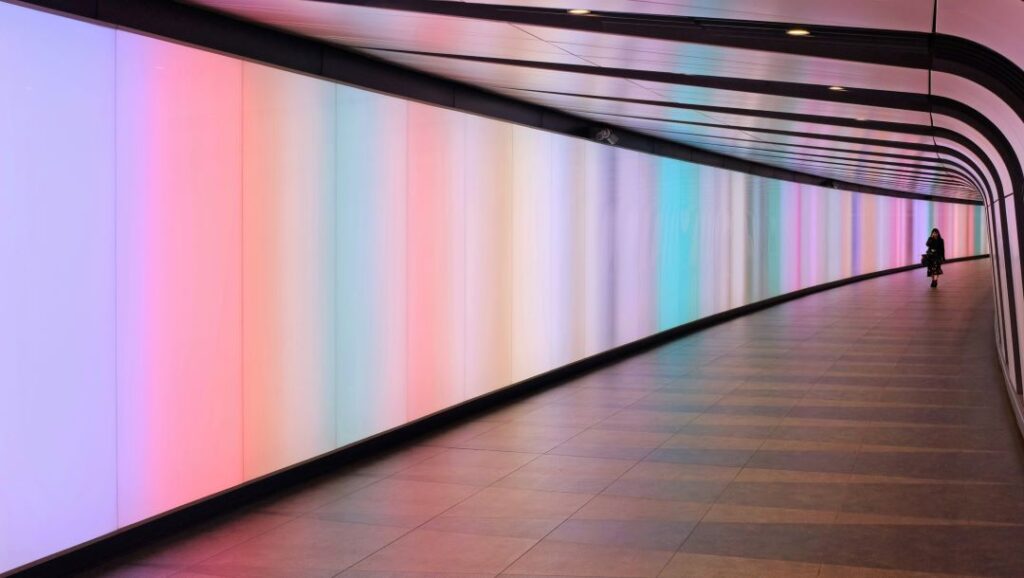
Gradients, the gradual blending of one color to another, add depth and dimension to your designs. Here’s how to effectively use them:
- Linear Gradients: Transition colors along a straight line, perfect for backgrounds and creating a sense of movement.
- Radial Gradients: Colors radiate from a central point, ideal for highlighting focal points or creating a spotlight effect.
- Angular Gradients: Colors transition around a center point, adding a dynamic and modern feel to your design.
Adobe Color
Gradient Hunt
For a freelancer in graphic design, mastering color combinations and gradients is not just about following rules but understanding how colors interact and the emotions they evoke. By applying the principles of color theory, experimenting with different combinations, and utilizing gradients effectively, you can elevate your designs and create visually stunning projects that captivate your audience.
Whether you’re working on branding, web design, or digital illustrations, the strategic use of colors will set you apart and enhance the impact of your work. So, dive into the world of colors, experiment fearlessly, and let your creativity shine.
—
By following this comprehensive guide, you’ll gain the skills needed to master color combinations and gradients.