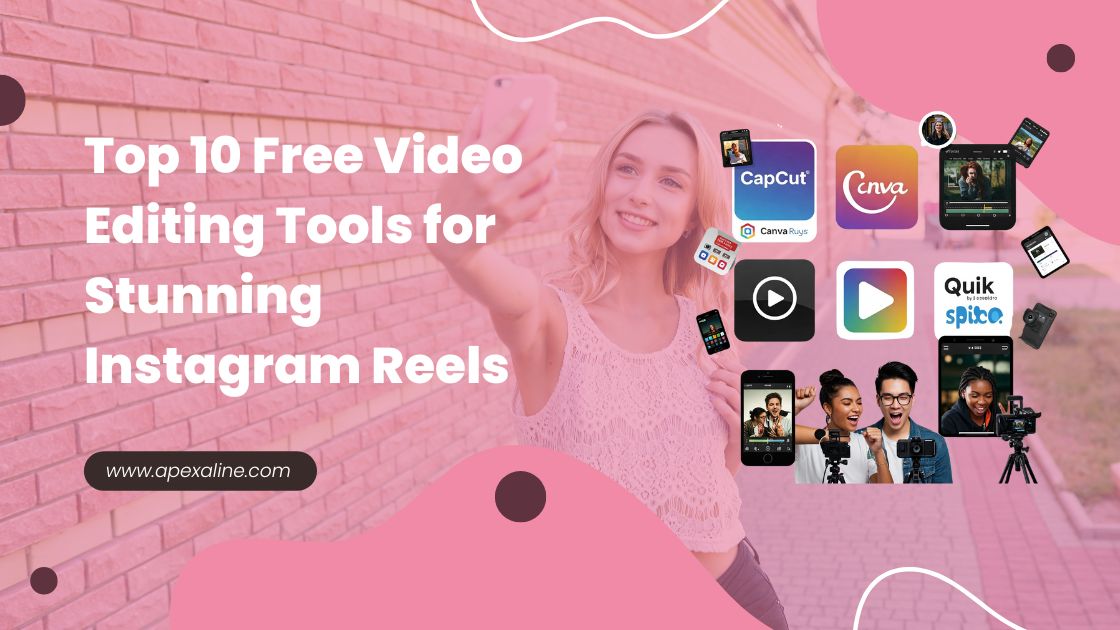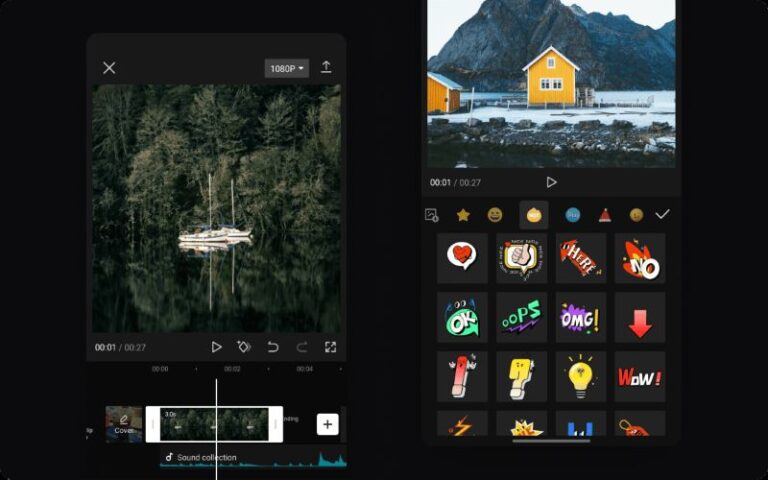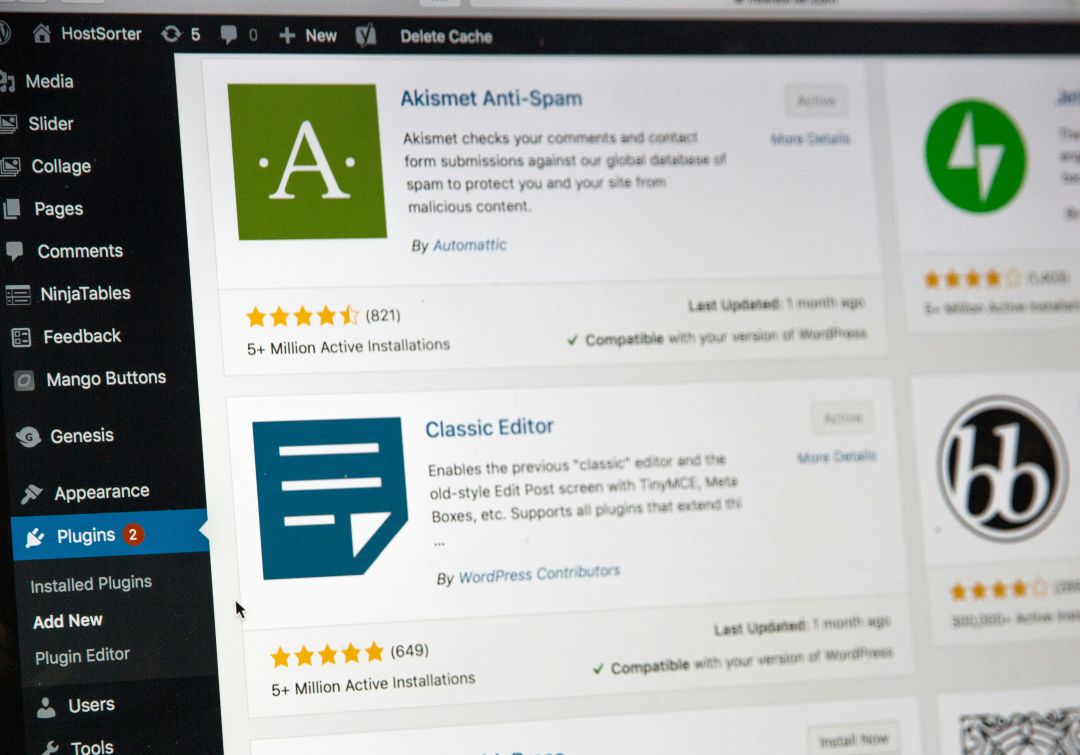Are you looking to create eye-catching Instagram Reels but don’t want to spend a fortune on professional software? You’re in luck! In this beginner-friendly guide, we’ll explore the top 10 free video editing tools that can help you create stunning Reels without breaking the bank. Whether you’re a content creator, small business owner, or just someone who loves sharing fun moments, these tools will take your Instagram game to the next level.
Instagram Reels have become one of the most popular ways to share short, engaging videos. With millions of users scrolling through Reels daily, it’s the perfect platform to showcase your creativity, promote your brand, or simply connect with your audience. However, to stand out, you need high-quality, well-edited content. That’s where free video editing tools come in handy.
Before diving into the list, let’s quickly go over what makes a great video editing tool for Instagram Reels:
- Ease of Use: Beginner-friendly interfaces are a must.
- Features: Look for tools with transitions, filters, text overlays, and music options.
- Export Quality: Ensure the tool supports high-resolution exports.
- Platform Compatibility: Choose tools that work on your device (iOS, Android, or desktop).
Now, let’s explore the top 10 free video editing tools that meet these criteria.
Best for Beginners and Advanced Users
CapCut is a free, user-friendly video editing app that’s perfect for creating Instagram Reels. It offers a wide range of features, including:
- Templates: Pre-designed templates for quick editing.
- Effects: Fun filters, transitions, and animations.
- Music Library: Access to trending songs and sound effects.
CapCut is available for both iOS and Android, making it a versatile choice for all users.

Ideal for Quick Edits and Social Media Content
InShot is another popular choice for Instagram Reels. It’s packed with features like:
- Trimming and Splitting: Easily cut and merge clips.
- Filters and Effects: Enhance your videos with stylish effects.
- Text and Stickers: Add creative elements to your Reels.
InShot is free to use, with optional in-app purchases for additional features.
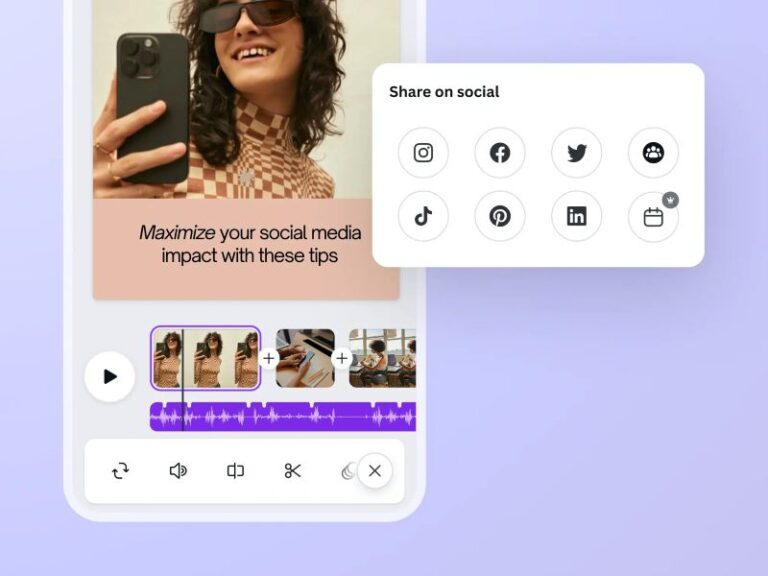
Perfect for Adding Text and Graphics
Canva is well-known for its graphic design capabilities, but it also offers a robust video editing tool. Key features include:
- Drag-and-Drop Interface: Easy to use, even for beginners.
- Templates: Pre-made Reels templates for quick edits.
- Stock Media: Access to free images, videos, and music.
Canva is a great option if you want to add professional-looking text and graphics to your Reels.
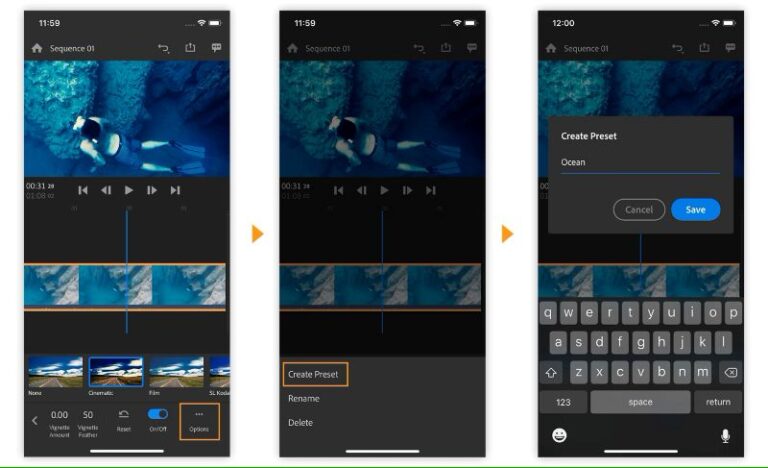
Best for High-Quality Edits on the Go
Adobe Premiere Rush is a lightweight version of Adobe’s professional editing software. It’s perfect for creating high-quality Reels with features like:
- Multi-Track Editing: Edit multiple layers of video and audio.
- Color Grading: Enhance your video’s visual appeal.
- Cloud Sync: Access your projects across devices.
While the free version has some limitations, it’s still a powerful tool for Instagram Reels.

Great for Advanced Editing on Mobile
KineMaster is a feature-packed video editor for Android and iOS. It includes:
- Layer Support: Add multiple layers of video, images, and text.
- Precision Editing: Fine-tune your clips with frame-by-frame editing.
- Asset Store: Access to additional effects and transitions.
KineMaster’s free version includes a watermark, but it’s still a great option for advanced editing.
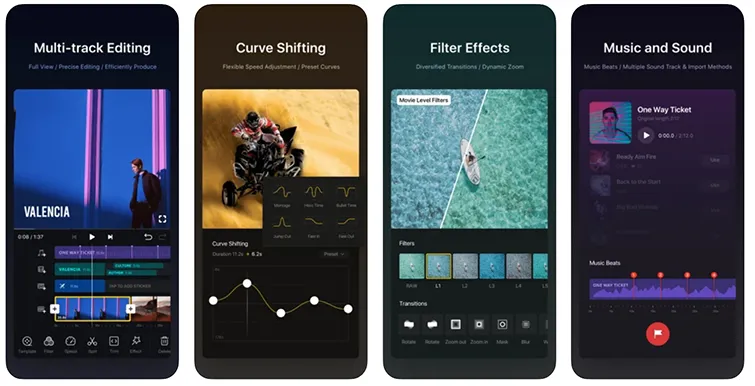
Simple and Intuitive for Beginners
VN Video Editor is a free, no-frills tool that’s perfect for beginners. It offers:
- Basic Editing Tools: Trim, split, and merge clips easily.
- Music and Sound Effects: Add background music to your Reels.
- Export Options: Save videos in high resolution.
VN Video Editor is available for both iOS and Android.
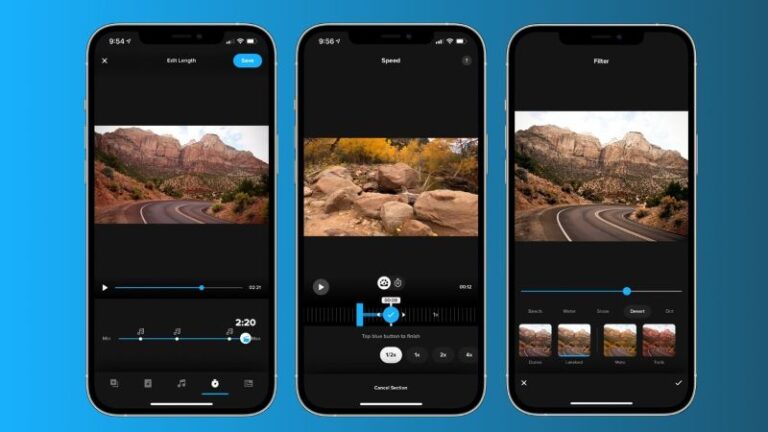
Best for Automatic Editing
Quik by GoPro is perfect for those who want to create Reels quickly. It automatically edits your clips and adds music and effects. Features include:
- Auto-Editing: Let the app do the work for you.
- Customization: Adjust the automatic edits to your liking.
- Themes: Choose from a variety of themes for different moods.
Quik is free and available for iOS and Android.
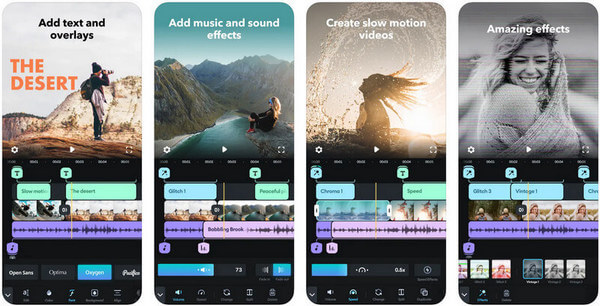
Great for Music Syncing and Transitions
Splice is a free video editor that’s ideal for creating Reels with music. It offers:
- Music Syncing: Automatically sync your clips to the beat of the music.
- Transitions: Add smooth transitions between clips.
- Text and Titles: Customize your Reels with stylish text.
Splice is available for iOS and is completely free to use.

Best for Creative Effects
FilmoraGo is a free video editor that’s packed with creative features, including:
- Filters and Overlays: Add artistic effects to your Reels.
- Speed Control: Create slow-motion or fast-forward effects.
- Music Library: Choose from a wide range of royalty-free tracks.
FilmoraGo is available for both iOS and Android.
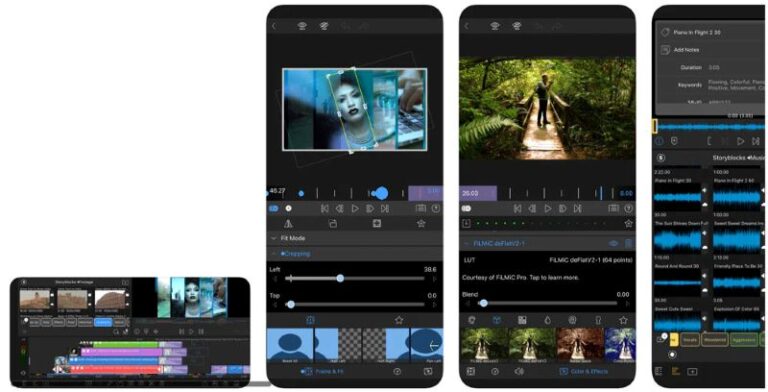
Perfect for Apple Users
iMovie is a free video editing tool for iOS and Mac users. It’s beginner-friendly and offers:
- Themes: Pre-designed themes for quick edits.
- Green Screen: Add fun backgrounds to your Reels.
- 4K Support: Export high-quality videos.
iMovie is a great choice for Apple users looking for a simple yet powerful editing tool.
Now that you know the best free video editing tools, here are some quick tips to make your Reels stand out:
- Keep It Short and Engaging: Aim for 15-30 seconds.
- Use Trending Music: Add popular songs to boost visibility.
- Add Text and Captions: Make your Reels more accessible and engaging.
- Experiment with Effects: Try different filters and transitions.
- Post Consistently: Regular posting helps grow your audience.
1. Are these free video editing tools really free?
Yes, all the tools listed above offer free versions with basic features. Some may have optional in-app purchases for advanced features.
2. Which tool is best for beginners?
CapCut and InShot are great options for beginners due to their user-friendly interfaces and simple editing features.
3. Can I use these tools on both iOS and Android?
Most of the tools listed are available for both iOS and Android, except for iMovie (iOS only) and Splice (iOS only).
4. Do these tools include music for Instagram Reels?
Yes, many of these tools, like CapCut and InShot, offer built-in music libraries with trending songs and sound effects.
5. How can I remove watermarks from free video editing tools?
Some free tools include watermarks, but you can often remove them by upgrading to the paid version or using alternative tools like CapCut, which doesn’t add watermarks.