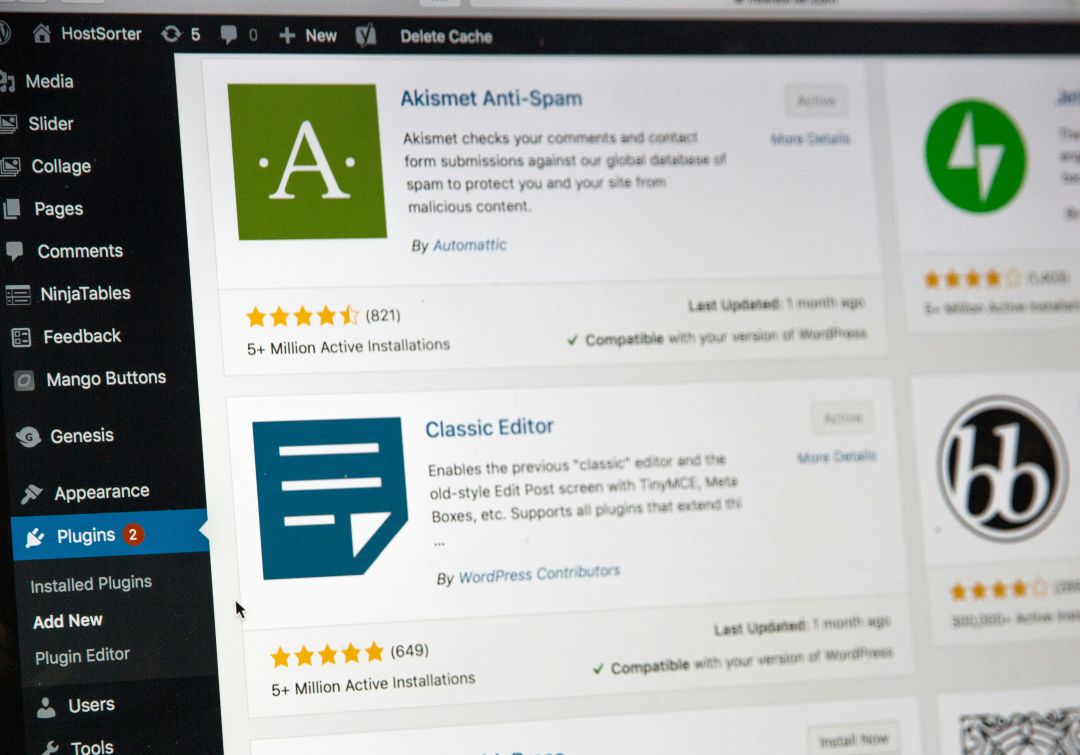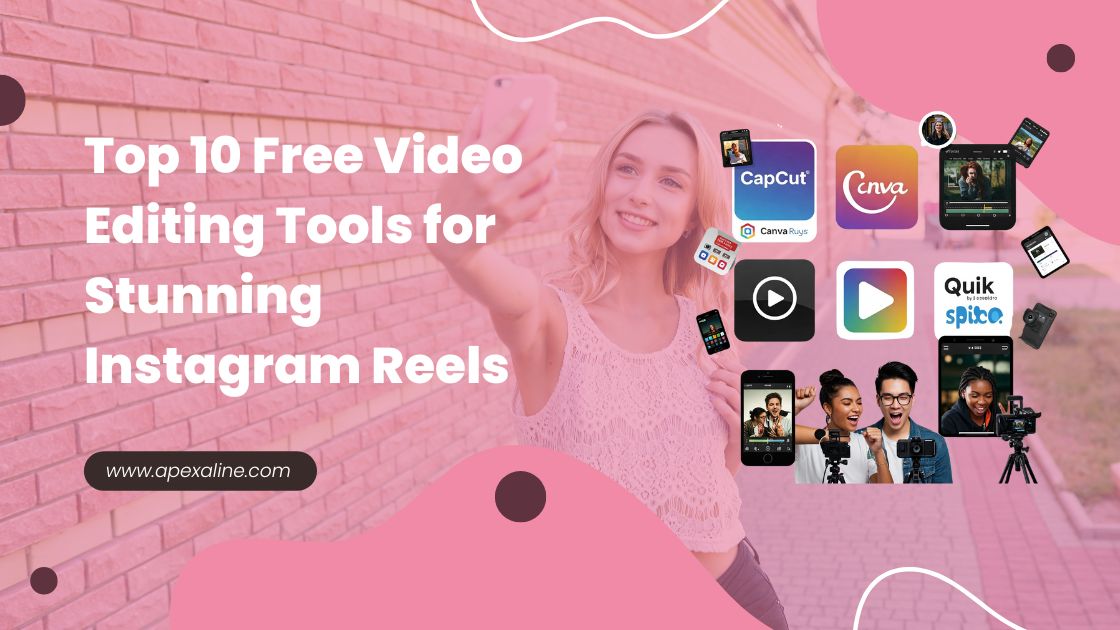In the ever-evolving world of digital marketing, email marketing remains one of the most effective ways to connect with your audience. Whether you’re a small business owner, blogger, or WordPress website developer, building a strong email list can significantly boost your engagement and sales.
However, managing email campaigns can be overwhelming without the right tools. Thankfully, WordPress offers a plethora of plugins designed to simplify and enhance your email marketing efforts. In this beginner-friendly guide, we’ll explore the top 10 WordPress plugins to supercharge your email marketing in 2025.

Before diving into the list, let’s briefly discuss what WordPress plugins are and why they’re essential for your website. Plugins are software add-ons that extend the functionality of your WordPress site. They allow you to add features like contact forms, SEO tools, and, of course, email marketing capabilities without needing to write a single line of code.
For a WordPress website developer, plugins are a game-changer. They save time, reduce complexity, and enable you to create a professional website with advanced features. When it comes to email marketing, the right plugins can help you grow your list, design stunning newsletters, and track your campaign performance—all from your WordPress dashboard.
OptinMonster is a powerful lead generation tool that helps you convert website visitors into email subscribers. With features like pop-ups, floating bars, and gamified spin-to-win wheels, this plugin is perfect for capturing attention and growing your email list.
Mailchimp is one of the most popular email marketing platforms, and its WordPress plugin makes integration seamless. You can create sign-up forms, manage your subscribers, and even track campaign performance directly from your WordPress site.
WPForms is a user-friendly form builder that allows you to create custom email subscription forms. Its drag-and-drop interface makes it easy for beginners to design forms that match their website’s aesthetic.
Bloom is a premium email opt-in plugin designed specifically for WordPress users. It offers a variety of display options, including inline forms, pop-ups, and widget areas, making it a versatile choice for any WordPress website developer.
Convert Pro is a robust plugin for creating high-converting email opt-in forms. It comes with a library of templates, advanced targeting options, and detailed analytics to help you optimize your campaigns.
As the name suggests, Newsletter is a plugin dedicated to creating and sending newsletters. It’s packed with features like autoresponders, subscription management, and customizable templates.
Sumo is an all-in-one marketing toolkit that includes email list-building tools. Its features include pop-ups, welcome mats, and social share buttons, making it a great choice for growing your audience.
Thrive Leads is a conversion-focused plugin that helps you build your email list with ease. It offers A/B testing, advanced targeting, and a variety of opt-in form types to maximize your results.
This plugin is perfect for beginners who want a simple yet effective solution for email marketing. It allows you to send newsletters, manage subscribers, and automate your campaigns.
HubSpot’s WordPress plugin is a comprehensive marketing tool that includes email marketing, CRM, and analytics. It’s ideal for businesses looking to streamline their marketing efforts in one place.
With so many options available, choosing the right plugin can feel overwhelming. Here are a few factors to consider:
- Ease of Use: If you’re a beginner, look for plugins with intuitive interfaces and drag-and-drop functionality.
- Features: Make sure the plugin offers the features you need, such as autoresponders, analytics, or A/B testing.
- Integration: Check if the plugin integrates with your preferred email marketing platform, like Mailchimp or HubSpot.
- Support: Opt for plugins with reliable customer support and regular updates.
By evaluating these factors, you can find a plugin that aligns with your goals and skill level.

Once you’ve chosen your plugins, it’s time to put them to work. Here are some tips to maximize your email marketing efforts:
- Segment Your Audience: Use your plugin’s features to segment your email list based on user behavior, interests, or demographics.
- Personalize Your Emails: Address your subscribers by name and tailor your content to their preferences.
- Test and Optimize: Use A/B testing to experiment with different subject lines, designs, and calls-to-action.
- Monitor Analytics: Regularly review your campaign performance to identify areas for improvement.
By following these best practices, you can create email campaigns that resonate with your audience and drive results.
A: While it’s technically possible, it’s not recommended. Using multiple plugins can slow down your site and create conflicts. Instead, choose one plugin that meets all your needs.
A: Absolutely! Most of the plugins listed in this guide are beginner-friendly and come with step-by-step tutorials.
A: Not at all. These plugins are designed for users of all skill levels, including beginners.
A: Yes, many of these plugins offer free versions with basic features. You can always upgrade to a premium plan as your needs grow.
A: Installing a plugin is easy. Simply go to your WordPress dashboard, navigate to “Plugins,” click “Add New,” and search for the plugin you want. Then, click “Install” and “Activate.
Email marketing continues to be a powerful tool for connecting with your audience and driving conversions. With the right WordPress plugins, you can streamline your efforts, save time, and achieve better results. Whether you’re a beginner or an experienced WordPress website developer, the plugins listed in this guide offer something for everyone.
So, what are you waiting for? Start exploring these plugins today and take your email marketing to the next level in 2025