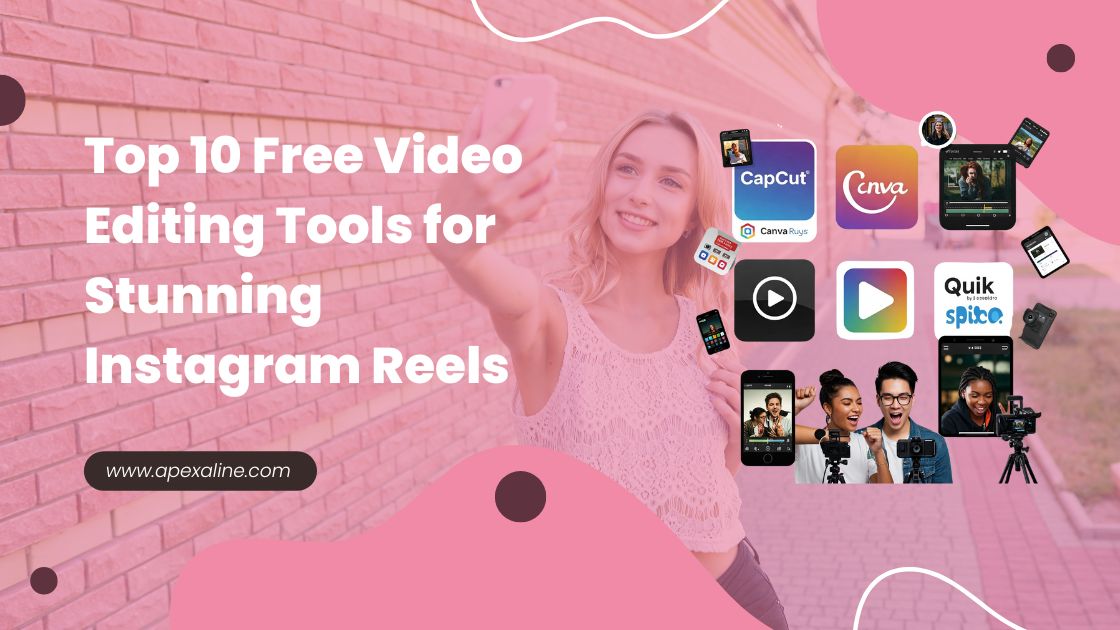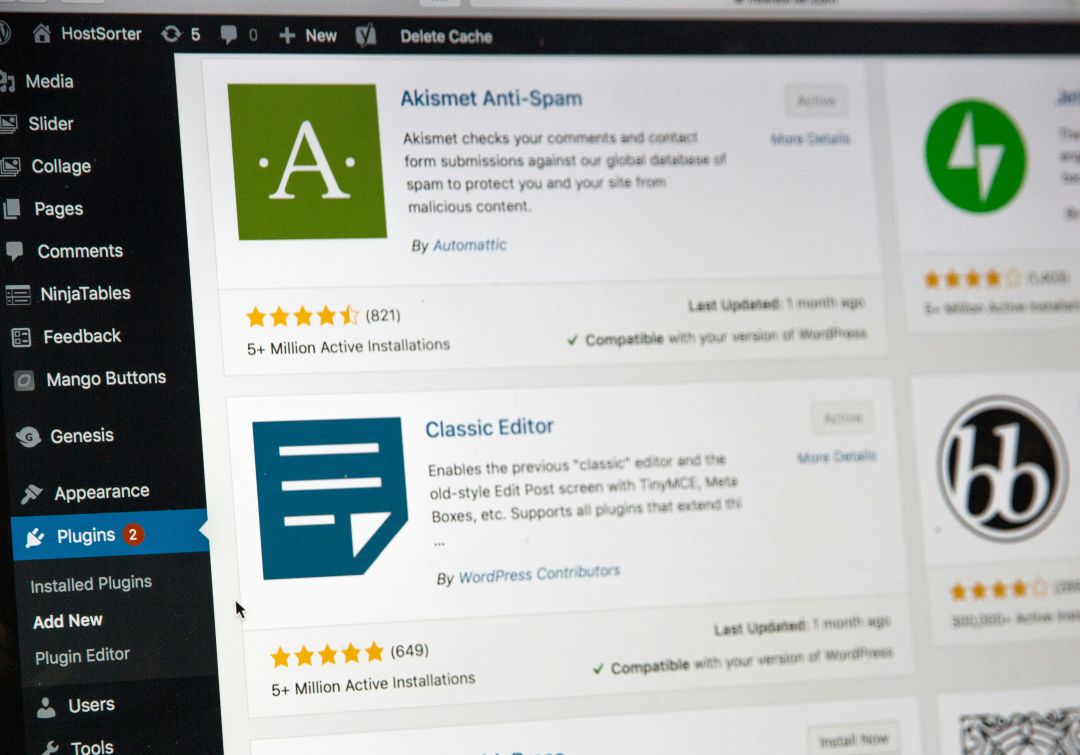In today’s digital landscape, having a visually appealing and functional website is non-negotiable. For businesses and personal brands alike, WordPress has become the platform of choice, known for its flexibility, customization, and user-friendly interface. Whether you’re a beginner or a seasoned designer, this guide dives into the essentials of WordPress web designing to help you create a site that stands out in the crowded online space.
WordPress powers over 40% of all websites on the internet. Here’s why it’s so popular:
- Flexibility and Scalability: WordPress is adaptable, serving a small blog or a full-fledged e-commerce site with ease.
- User-Friendly: Its intuitive design and easy-to-navigate dashboard make it accessible, even for beginners.
- SEO-Friendly: WordPress sites are built with SEO in mind, making it easier to rank on search engines.
- Customizable Themes and Plugins: Thousands of free and premium themes and plugins let you tailor your site’s appearance and functionality.

The theme is the backbone of your website’s design. Look for a responsive theme that reflects your brand’s style. Some popular themes for various niches include:
– Astra and Generate Press: Ideal for business websites.
– Ocean WP: Perfect for e-commerce.
– Neve: Known for its fast loading speed and compatibility with popular page builders.
Remember, the right theme enhances both the user experience and SEO, so take your time selecting one.
Page builders like Elementor, Divi, and Beaver Builder simplify designing with drag-and-drop functionality. They allow you to create complex layouts without any coding. Using a page builder can save time and help you achieve a polished, professional look.
With over half of internet traffic coming from mobile devices, mobile responsiveness is crucial. Responsive themes are essential, and testing your design across devices is a must to ensure seamless user experience.
Search engine visibility is key to attracting organic traffic. Yoast SEO and All in One SEO Pack are popular plugins to optimize titles, meta descriptions, and content structure. Focus on keywords, but ensure content flows naturally for human readers.

– Use Minimalist Design: Clutter-free, minimalist designs often work best for user engagement. White space and clean typography make your content easy to read.
– Incorporate Visual Storytelling: Utilize high-quality visuals, videos, and graphics that align with your brand’s story and message.
– Leverage Social Proof: Display client testimonials, case studies, and portfolio items to build trust with new visitors.
– Optimize for Conversions: Include clear CTAs (Call-to-Action), use compelling headlines, and strategically place buttons and forms to guide visitors through a conversion path.
- Regular Updates: Keep WordPress core, plugins, and themes updated to ensure security and functionality.
- Backups: Schedule regular backups to avoid data loss. Plugins like UpdraftPlus make this easy.
- Analyze and Improve: Use Google Analytics and other tracking tools to understand user behavior and improve site performance over time.
Designing a WordPress website doesn’t have to be daunting. With the right theme, plugins, and some design know-how, you can build a website that not only looks great but also drives results. Keep SEO in mind, ensure mobile-friendliness, and prioritize security to make the most out of WordPress web design.
By following these best practices and regularly updating your site, you’ll be able to attract, engage, and convert visitors effectively. WordPress web designing is a journey, and with each update, you’re one step closer to crafting the perfect website for your brand.